New admin panel location, payment method added, 2FA, and A LOT more
comments
updates
news
payment methods
shipping
search
tags
New admin panel location
To improve your overall experience of using the platform, we’ve changed the way to open project settings. Now, to enter the admin mode and open project details, you can access it in your profile. It will open in a new window.
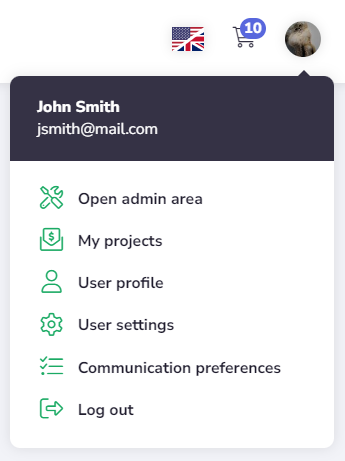
To go back to the basic page view from a backer’s perspective, just close the tab.
Once you open the admin view, you’ll see all your projects in one place, as well as what’s new on the platform:
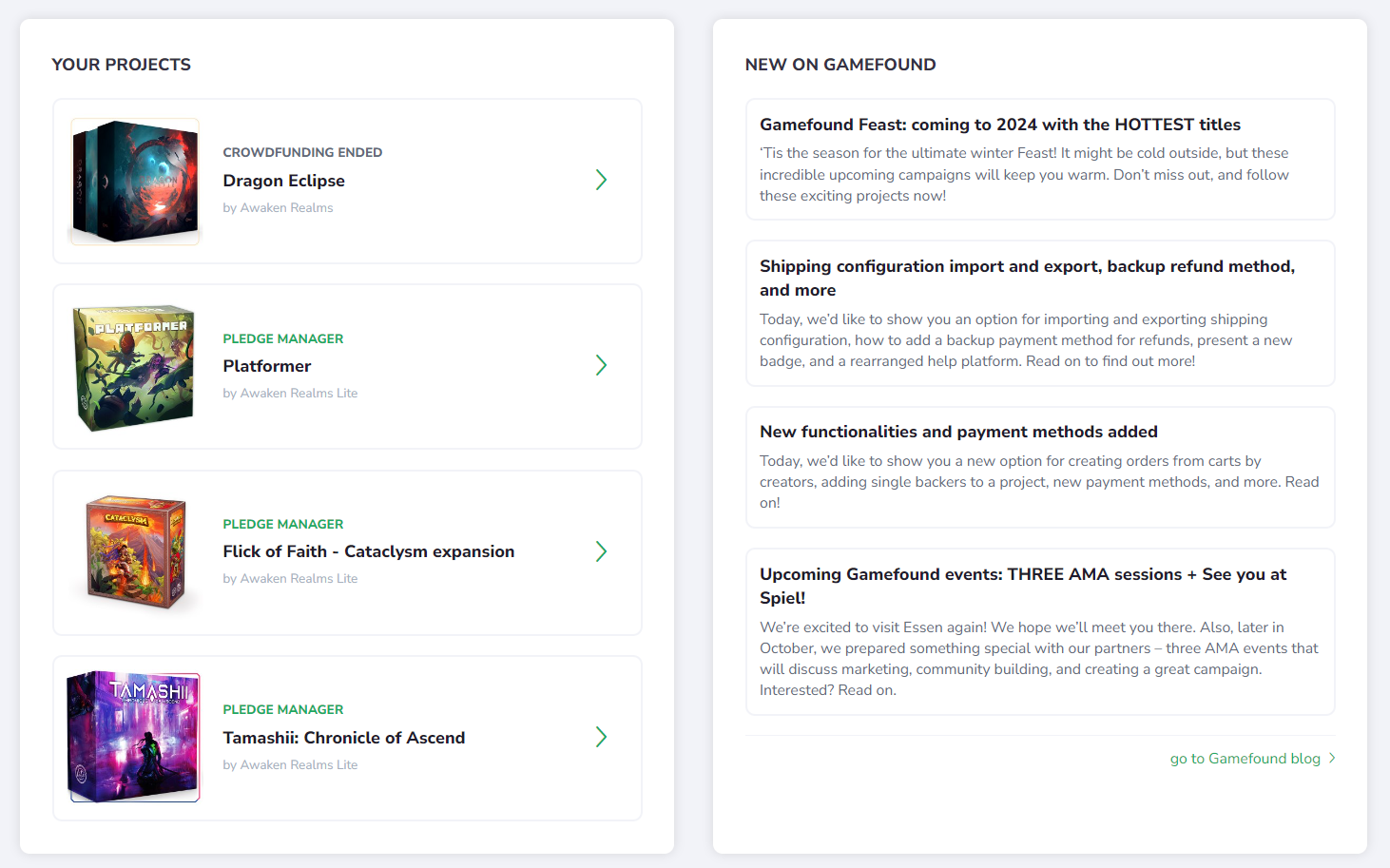
The rest of the navigation stays as it was (for now):
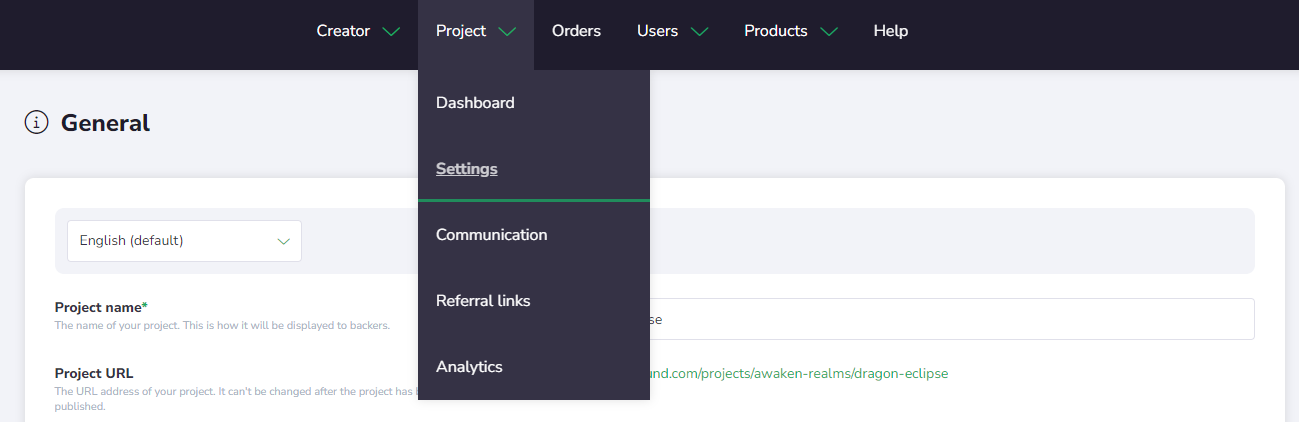
Let us know what you think about this solution and what else we could change here.
Number of comments and updates
Now, visitors can see the number of comments added to a project. The platform will also show the current number of updates in a project:
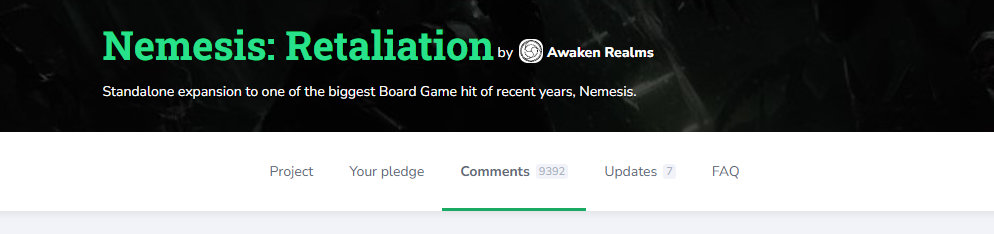
Broader update search
We’ve upgraded the update search a bit. Now, you can easily search among update titles and short descriptions:

So, if you want to make it easier for backers to find the relevant updates, include the most important facts in the short description.
Adding tags to orders
Now, it’s possible to tag orders. You can add and remove the tags here:
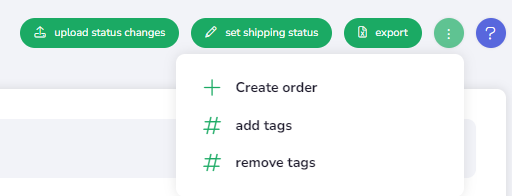
You can add new tags or choose an existing one:
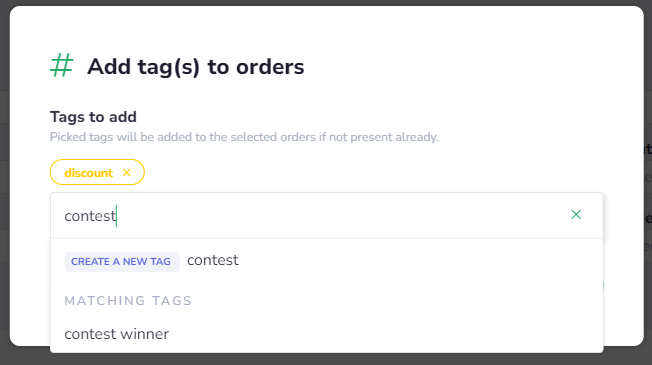
You can also easily filter your orders by the created tags:
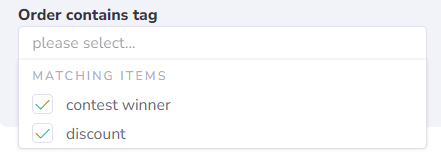
You can select a few tags if needed and add as many tags as you like. Use the tags to organize orders in a way that fits your needs. You can tag retail orders, community members, contest participants, etc. Tags appear in export files.
Shipping model available for specific groups
We’ve also added the option to limit the shipping model for a specific group. Open the shipping model to choose the group and save the setting.
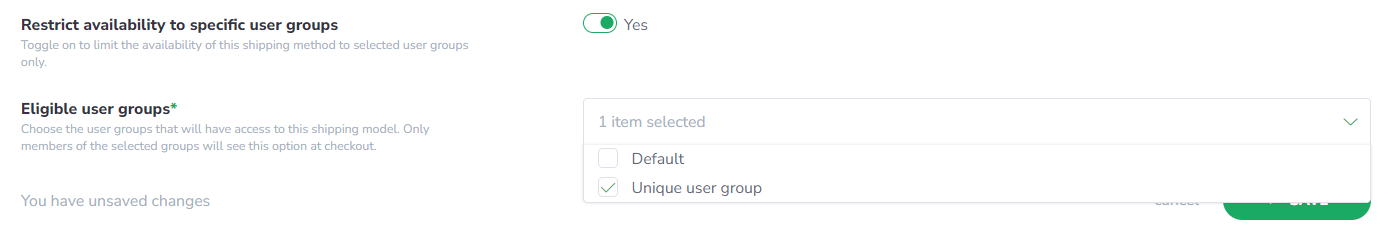
Once you save, only the selected group will be able to choose this shipping model at checkout. So, if you want a separate shipping model only for retailers or any other group, you can define it now.
Filtering by many user groups
This is a quality-of-life improvement for creators who need to filter out orders by multiple user groups. Use the filter to see all orders of users in the groups you mark:

Adjusting page language to visitors
We added new platform languages some time ago, and now the system will adjust the Gamefound to the user’s language. Now, it’s also easier and faster to switch back to English. So, if your language is on the platform language list, Gamefound will automatically open with an adjusted translation.

Two-factor authentication (2FA)
Some of you already know we’ve introduced two-factor authentication. To keep your accounts safer, we added an extra layer of security with 2FA, and now we require entering a verification code when logging in.
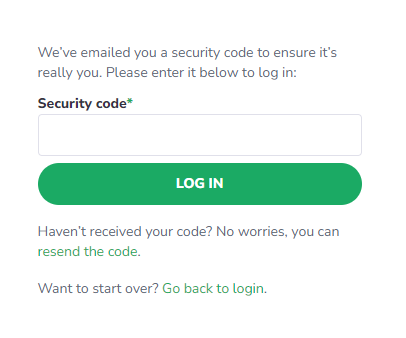
New payment method – Trustly
Another payment method is available at checkout! Users from Spain, the United Kingdom, Sweden, Norway, Netherlands, Denmark, Finland, and the Baltic countries can use Trustly to pay in EUR, CZK, DKK, GBP, NOK, and SEK.
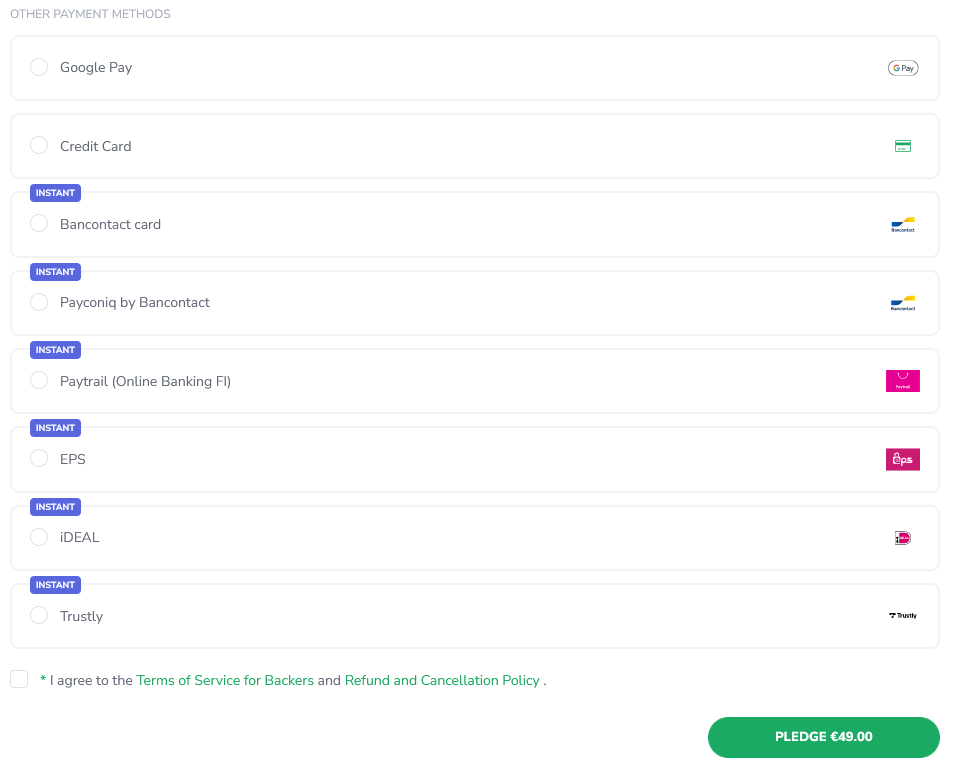
Rearranged help page
To help you search through help articles, we’ve divided them into a few thematic groups. Let us know in the comments if this solution works for you better.
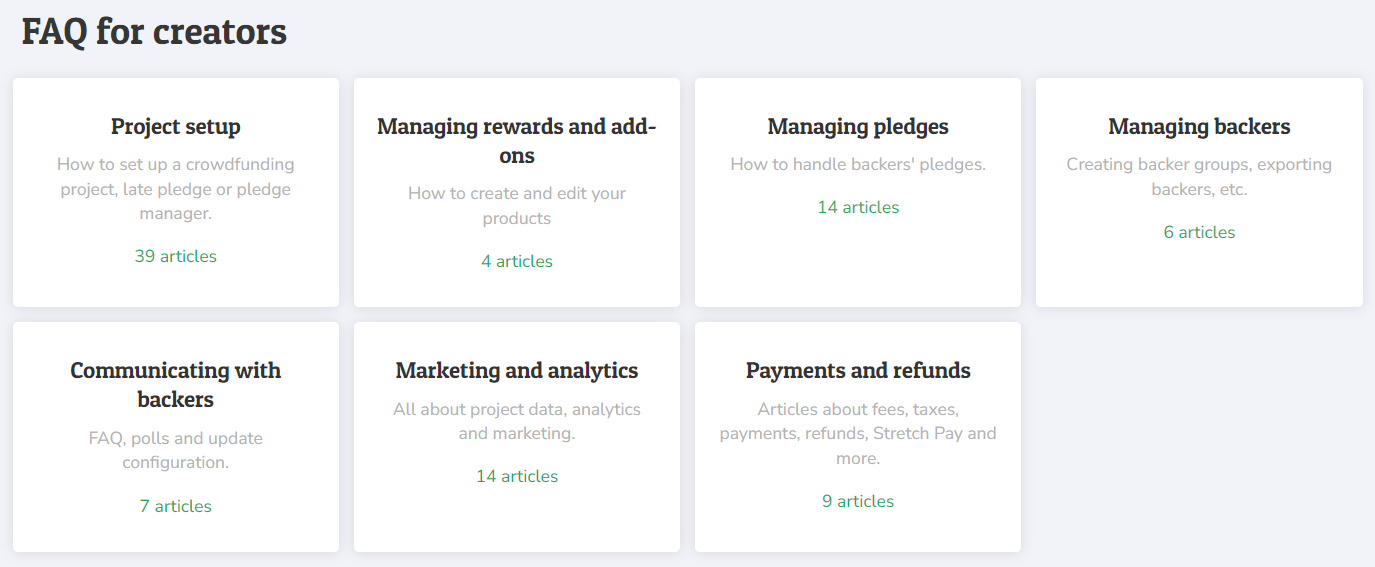
Summing up
As you can see, we’re continuously working on the platform to make it the best it can be for all users. More life-improving changes coming soon! Let us know what you think about the ones we implemented now. The comment section is, as always, all yours.
Alex Radcliffe,
CMO of Gamefound